Document category
Tutorial for beginners, how to buy services

| Purchase Services: | Click to buy |
Step 1: Click into the purchase page and browse the difference between the 4 services (Standard Service, Premium Service, Premium Service, Enterprise Service) in the recharge page
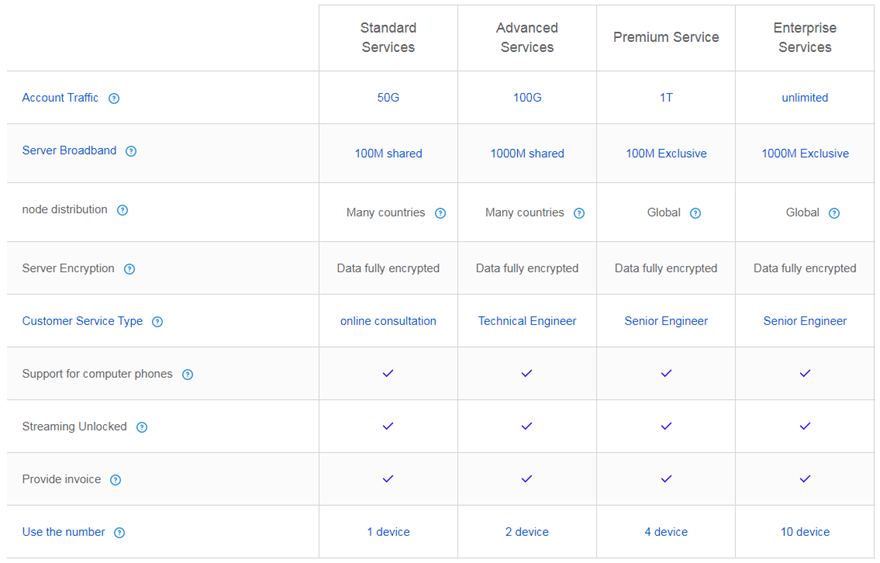
Step 2: Then choose the service you need, click - buy, pay and set up according to the tutorial and you're ready to use!

Step 3: If you have any questions, please contact the human customer service, our human customer service will rest to serve you!
Terminology introduction:
Service time: 1 natural month for monthly payment, 3 natural months for quarterly payment, 6 natural months for semi-annual payment, 12 natural months for annual payment
Online number: the number of devices that can be used at the same time, the default is 1 for standard service, 2 for premium, 4 for premium, and 10 for enterprise
Increase the number of online: increase the number of online can increase the number of computer and mobile devices to use
Discount information: 5% off for more than 5 online, 10% off for more than 10, 15% off for more than 15, 20% off for more than 20